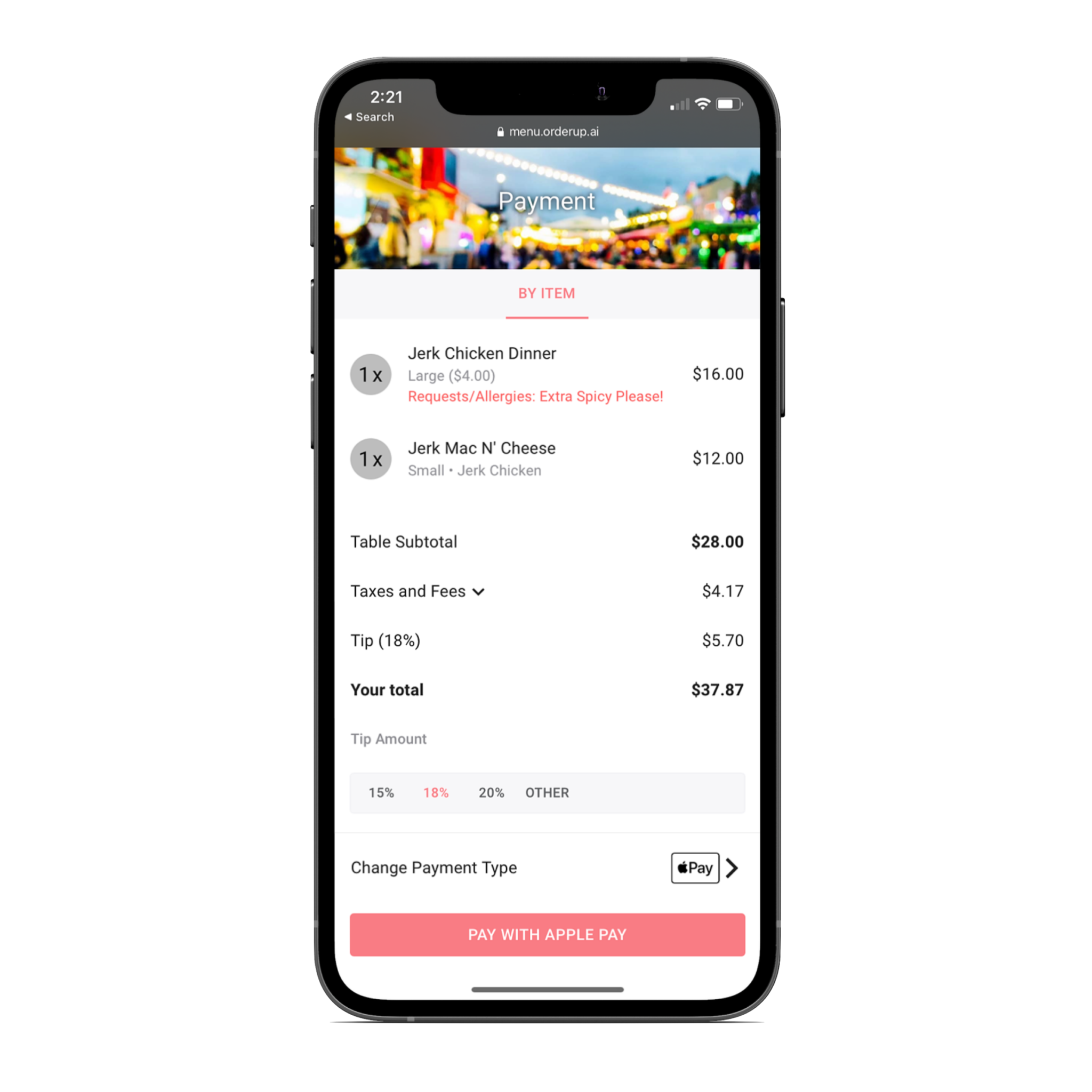In fact, 60% of consumers say they would shop elsewhere due to long lines and a time-consuming payment process. How long a customer waits in line and the general payment experience is a key factor of retaining customers and encouraging repeat purchases.
Empower diners to place an order, and come back whenever it’s ready. OrderUp’s contactless order and payment system can drastically improve how you work through long lines, rush hours or busy weekends in a high-traffic area. Keep your guests happy, and improve the speed at which they are served.
It’s really simple. Let your guests place and pay for their order from their mobile device, then come collect it when it’s prepared. What they do in the meantime is up to them – but at least they’re not waiting in line.
Learn about how we saved Monkey Sushi thousands of dollars in just a few months here.