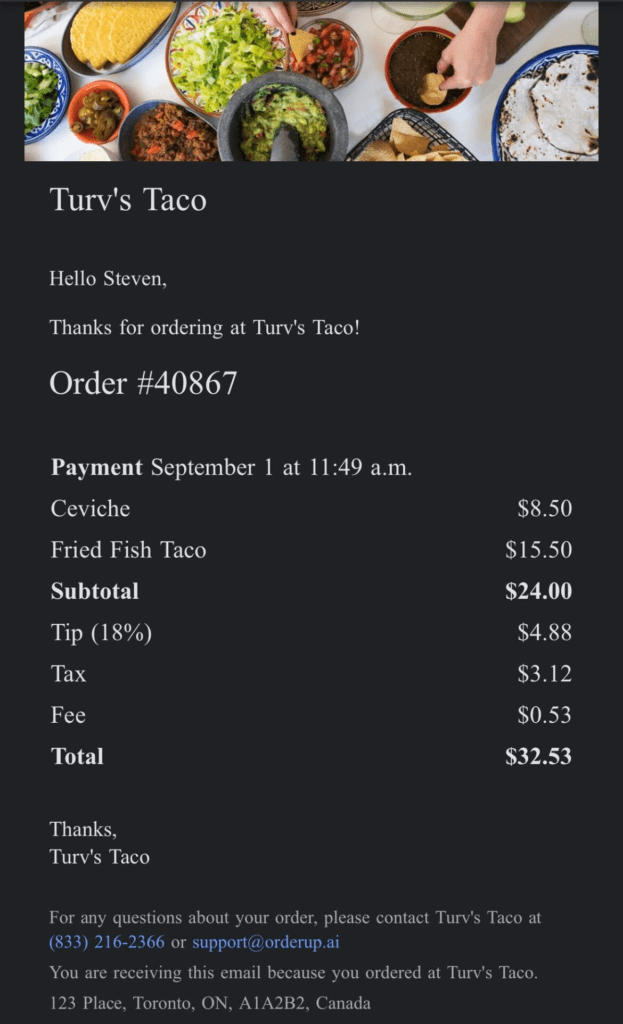Product Updates – August 2022
Posted on |
OrderUp Product Updates - August 2022
REMINDER: Refresh your OrderUp browser to access the latest changes!
We hope everyone had a great month of August. With summer coming to an end, we wanted to share some of our latest product updates.
What’s New?
PIN Protected Refund Permissions
A PIN code will now be required to issue refunds & remove items from a guest’s order.
ALL users that currently have a PIN set will have this permission turned ON.
Please click through the Scribe tutorial below to see how to remove refund permissions from one of your users
Set Item Availability & Pricing by Order Method (Dine in vs. Takeout)
You now have the ability to set different prices for dine-in OR takeout items.
You can also choose if you’d like an item to be available for ONLY takeout OR dine-in OR both.
In the example below, we are changing the Dine-in Menu to show a Churro for $5, and have the item unavailable for takeout orders.
Toggle Accepting Orders for Order Type (Dine-In vs. Takeout)
You’re now able to completely shut off any type of ordering, while leaving the other order method active. This will override menu schedules.
Edit Modifiers
You’re not able to edit the name and price of existing modifiers.
Beyond ease of use, this is the start to an ongoing change of Modifiers: How they are reported on and how they impact inventory counts in different scenarios.
How to Edit a Modifier:
Auto Confirm Items for Takeout or Dine-In
You’re can now auto confirm items for both Takeout and Dine-In.
This will automatically send these items to a chit printer.
If you choose to Auto Confirm Takeout orders, you will not be able to send a guest an ETA for when their order will be ready.
NOTE: This is not recommended for merchants who do not have chit printers enabled on our system.
Update Address and Contact Information
You can now update your restaurant’s contact information in the settings page. This ensures that the correct contact info is displayed on guest receipts.
NOTE: Existing merchants will have these details pre-populated for them. You may want to check the information for accuracy.
Contact information on guest receipts
The contact information that is submitted on the settings page (above) will now appear in the footer of the guest receipts. See bottom of the image below.